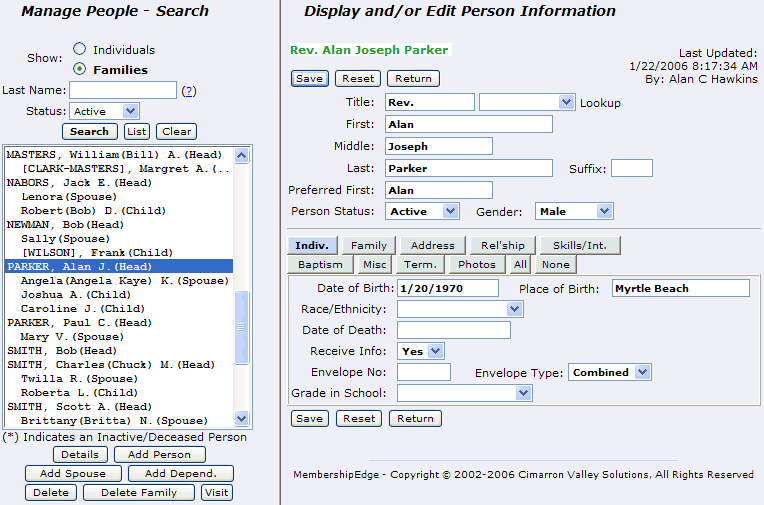
Search and Display
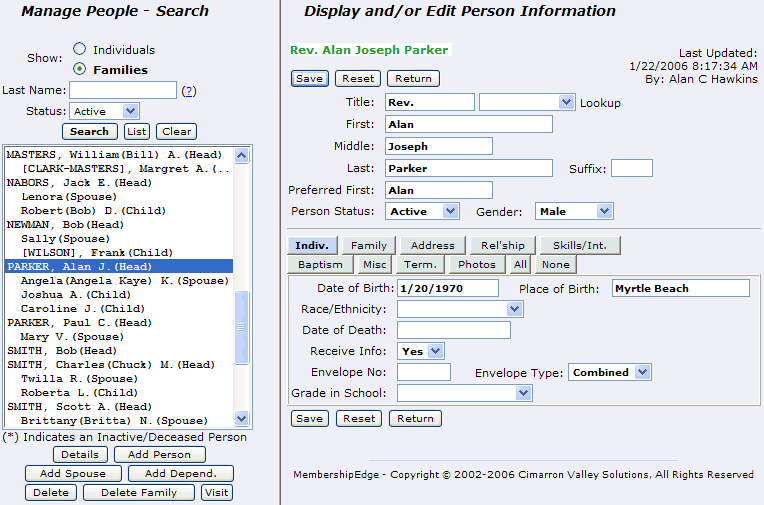 |
|
|
Search and Display is a fast and flexible
way to select person records by name and other criteria. Enter search
criteria in left side frame and Search. Results will show up on the right
ready to edit. Choosing the Visit button will open the Visitation Page allowing
the shcheduling or completion of calls. |
|
|