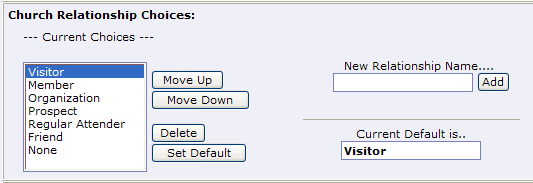
Customize Data Elements
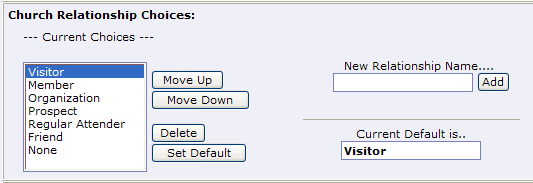 |
|
| It's easy to Customize MembershipEdge to fit your
church's need. Here is an example of the page where you can modify the list of Relationship Choices. You can add, delete and change the order of the choices. You can can also set the default so that when a new person is added their field will be set to this value automatically. Other elements you can customize include choices for How received as Baptised, How Recieved as Member, Reason for Terminating, Race/Ethnicity, Visitation Reasons. User Defined Fields. You can also add three type of new fields to the data base. Up to 9 text fields, up to 5 checkbox fields, and up to 5 date formatted fields. These show up on the Misc Tab of the Edit Person panel and on various reports. |
|
|