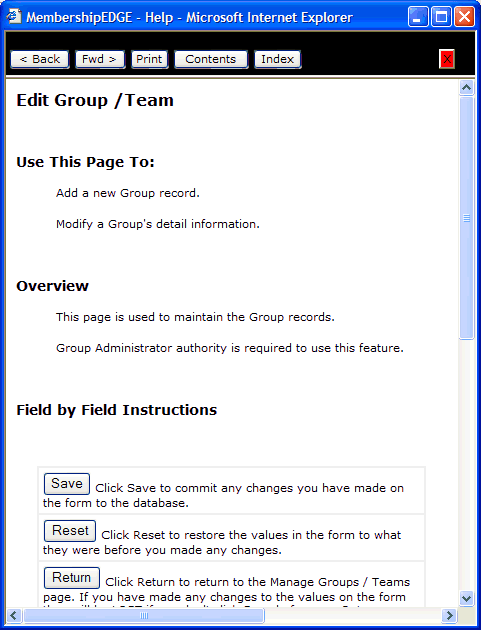
About This Page Help Feature
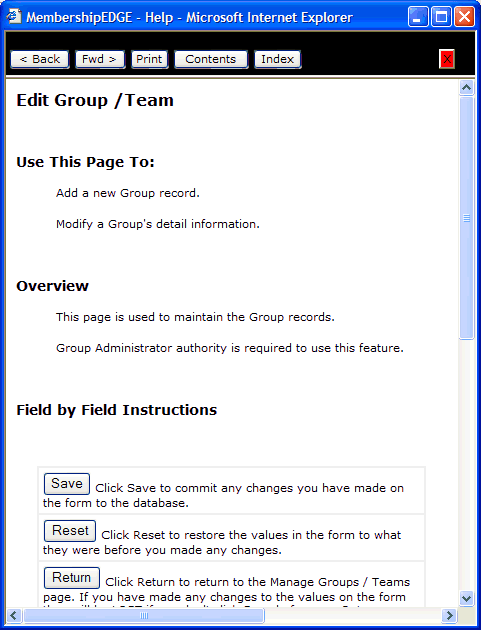 |
|
| Our About This Page feature is demonstrated here. Whenever you need help with a particular feature you can get instructions for the page you are using by clicking the Help > About this Page menu link. In this example we were using the Edit Group / Team page when we needed help. A new window pops up with the information about the page you are using. This way, you never loose your place in the flow and you never go looking for the instructions you need. Move the help window out of the way or close it. Either way, it's always there when you need it. |
|
|